Introduction
Ada Web Application is a framework to build a Web Application in Ada 2012. The framework provides several ready to use and extendable modules that are common to many web applications. This includes the login, authentication, users, permissions, managing comments, tags, votes, documents, images. It provides a complete blog, question and answers and a wiki module.
AWA simplifies the Web Application development by taking care of user management with Google+, Facebook authentication and by providing the foundations on top of which you can construct your own application. AWA provides a powerful permission management that gives flexibility to applications to grant access and protect your user's resources.
A typical architecture of an AWA application is represented by the picture below:
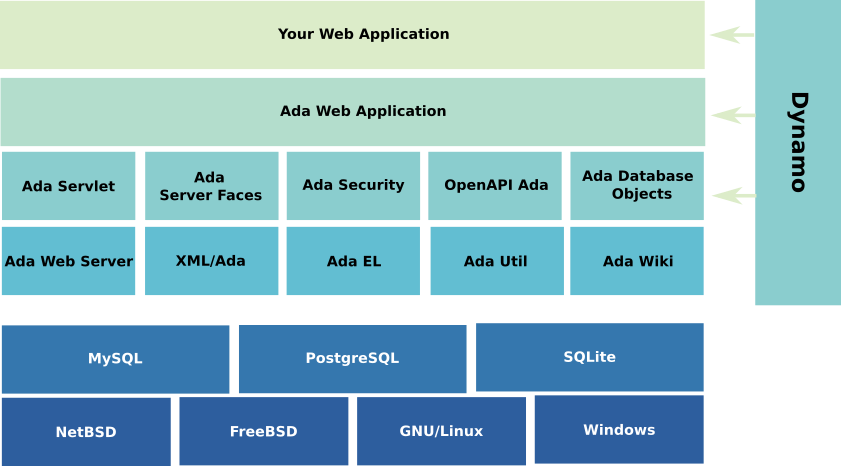
Because your application sits on top of AWA framework, it benefits of all the functionalities that AWA uses for its implementation:
- The Web server is built on top of the Ada Web Server library,
- The presentation layer is using Ada Server Faces which allows to use the same design pattern as the Java Server Faces,
- The database access is provided by Ada Database Objects
Apart from this architecture, the Dynamo tool is used to generate code automatically and help starting the project quickly.
AWA is composed of several configuration components also called modules or plugins. Components are classified in three categories:
- System components,
- General purpose components,
- Functional components.
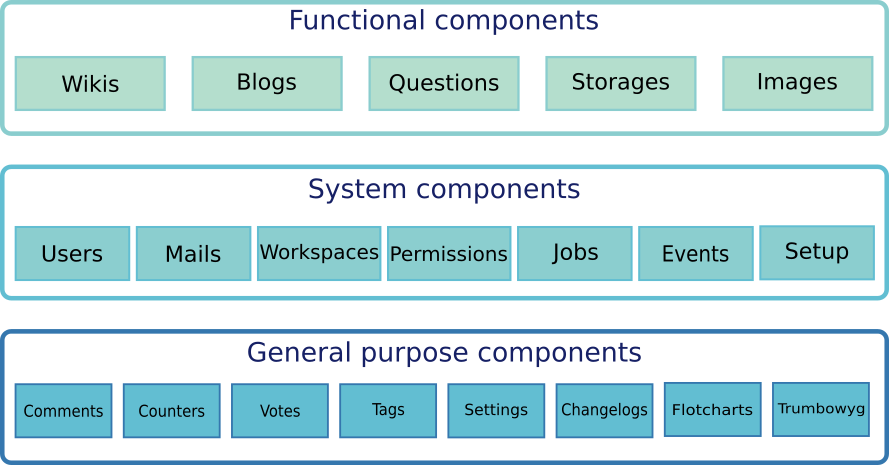
System Components
The System Components represent the core components onto which all other components are based. These component don't provide any real functionality for a final user but they are necessary for the Web application to operate. These components include:
- The Users Module manages the creation, update, removal and authentication of users,
- The Mail Module allows an application to format and send a mail,
- The Jobs Module provides a batch job framework for modules to execute long running actions,
- The Events Module implements an eventing system to share events with other modules,
- The Workspace Module defines a workspace area for other plugins to connect and plug into.
General Purpose Components
The General Purpose Components are components which provide generic functionalities that can be plugged and used by functional components.
- The Tags Module allows to associate general purpose tags to any database entity,
- The Votes Module allows users to vote for objects defined in the application,
- The Comments Module is a general purpose module that allows to associate user comments to any database entity,
- The Counters Module defines a general purpose counter service allowing to associate counters to database entities,
- The Changelogs Module associates logs produced by users to any database entity.
Functional Components
The Functional Components implement a final functionality for a user. They are using the system components such as User Module for the user management but also general purpose components such as Tags Module or Counters Module.
- The Questions Module is a simple question and answer system,
- The Blogs Module is a small blog application which allows users to publish articles,
- The Wikis Module provides a complete Wiki system allowing users to create their own Wiki environment.
To help in the installation process of final applications, the Setup Application is a special component that you can decide to customize to provide an installation and configuration process to your own application.