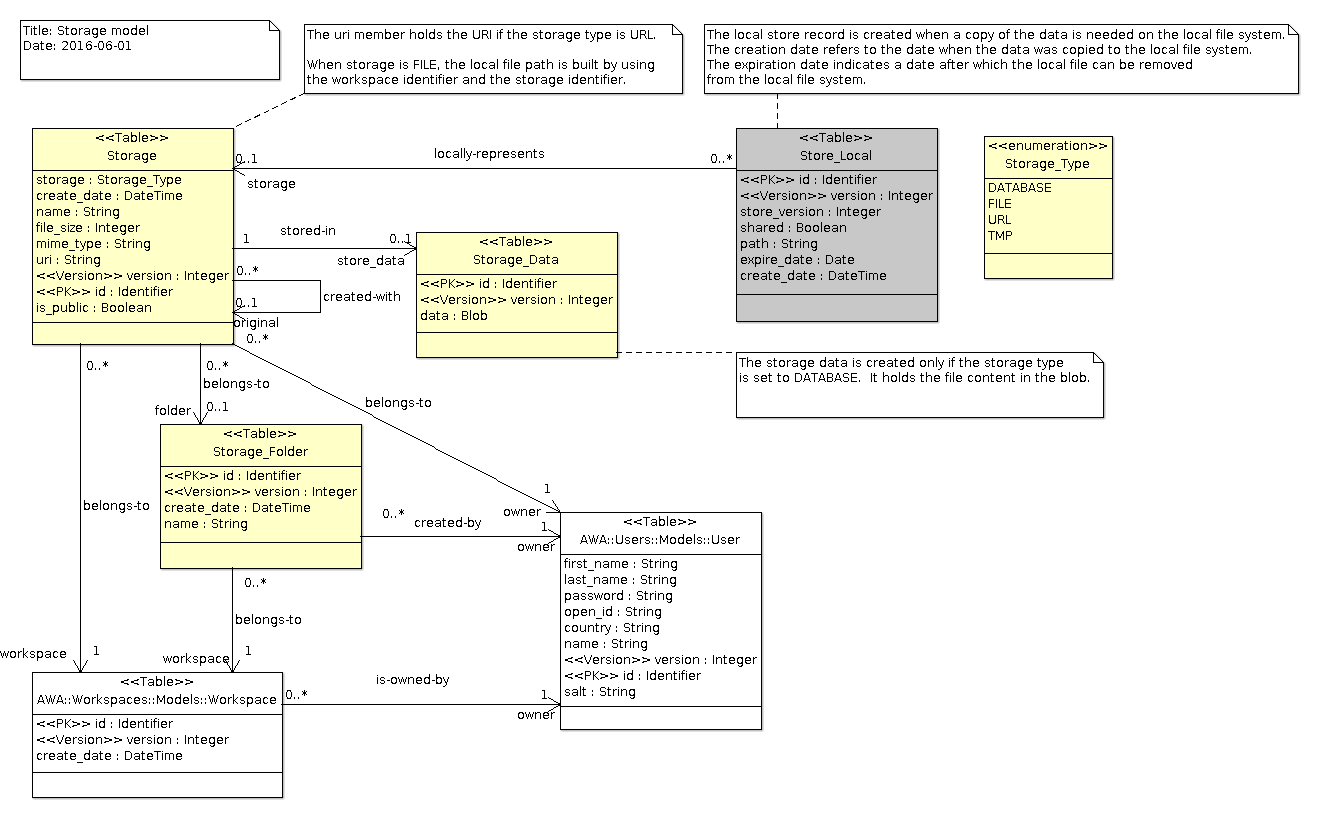Storages Module
The storages module provides a set of storage services allowing
an application to store data files, documents, images in a persistent area.
The persistent store can be on a file system, in the database or provided
by a remote service such as Amazon Simple Storage Service.
Integration
To be able to use the storages module, you will need to add the following
line in your GNAT project file:
with "awa_storages";
The Storage_Module type represents the storage module. An instance
of the storage module must be declared and registered when the application
is created and initialized. The storage module is associated with
the storage service which provides and implements the storage management
operations. An instance of the Storage_Module must be declared and
registered in the AWA application. The module instance can be defined
as follows:
with AWA.Storages.Modules;
...
type Application is new AWA.Applications.Application with record
Storage_Module : aliased AWA.Storages.Modules.Storage_Module;
end record;
And registered in the Initialize_Modules procedure by using:
Register (App => App.Self.all'Access,
Name => AWA.Storages.Modules.NAME,
Module => App.Storage_Module'Access);
Permissions
| Name | Entity type | Description |
|---|---|---|
| folder-create | awa_workspace | |
| storage-create | awa_workspace | |
| storage-delete | awa_workspace |
Configuration
The storages module defines the following configuration parameters:
| Name | Description |
|---|---|
| storages.storage_root | The path of the directory that contains storage files stored on the local filesystem. |
| storage | |
| storages.tmp_storage_root | The path of the directory that contains temporary storage files on the local filesystem. |
| tmp | |
| storages.database_max_size | The maximum size of documents store in the database storage. |
| 100000 |
Creating a storage
A data in the storage is represented by a Storage_Ref instance.
The data itself can be physically stored in a file system (FILE mode),
in the database (DATABASE mode) or on a remote server (URL mode).
To put a file in the storage space, first create the storage object
instance:
Data : AWA.Storages.Models.Storage_Ref;
Then setup the storage mode that you want. The storage service uses
this information to save the data in a file, in the database or in
a remote service (in the future).
To save a file in the store, we can use the Save operation of the
storage service.
It will read the file and put in in the corresponding persistent store
(the database in this example).
Service.Save (Into => Data, Path => Path_To_The_File,
Storage => AWA.Storages.Models.DATABASE);
Upon successful completion, the storage instance Data will be allocated
a unique identifier that can be retrieved by Get_Id or Get_Key.
Getting the data
Several operations are defined to retrieve the data. Each of them has been designed to optimize the retrieval and
-
The data can be retrieved in a local file. This mode is useful if an external program must be launched and be able to read the file. If the storage mode of the data is
FILE, the path of the file on the storage file system is used. For other storage modes, the file is saved in a temporary file. In that case theStore_Localdatabase table is used to track such locally saved data. -
The data can be returned as a stream. When the application has to read the data, opening a read stream connection is the most efficient mechanism.
Local file
To access the data by using a local file, we must define a local storage reference:
Data : AWA.Storages.Models.Store_Local_Ref;
and use the Load operation with the storage identifier. When loading
locally we also indicate whether the file will be read or written. A file
that is in READ mode can be shared by several tasks or processes.
A file that is in WRITE mode will have a specific copy for the caller.
An optional expiration parameter indicate when the local file representation
can expire.
Service.Load (From => Id, Into => Data, Mode => READ, Expire => ONE_DAY);
Once the load operation succeeded, the data is stored on the file system and
the local path is obtained by using the Get_Path operation:
Path : constant String := Data.Get_Path;
Storage Service
The Storage_Service provides the operations to access and use the persisent storage. It controls the permissions that grant access to the service for users.
Other modules can be notified of storage changes by registering a listener on the storage module.
Store Service
The AWA.Storages.Stores package defines the interface that a store must implement to
be able to save and retrieve a data content. The store can be a file system, a database
or a remote store service.
Database store
The AWA.Storages.Stores.Databases store uses the database to save a data content.
The data is saved in a specific table in a database blob column.
The database store uses another store service to temporarily save the data content
in a local file when the application needs a file access to the data.
File System store
The AWA.Storages.Stores.Files store uses the file system to save a data content.
Files are stored in a directory tree whose path is created from the workspace identifier
and the storage identifier. The layout is such that files belonged to a given workspace
are stored in the same directory sub-tree.
The root directory of the file system store is configured through the storage_root and tmp_storage_root configuration properties.
Ada Beans
| Name | Description |
|---|---|
| storageFolder | This bean allows to create a storage folder. |
| uploadFile | This bean allows to upload a new file in the storage space. |
| folderList | This bean gives the list of storage folders in the workspace. |
| storageList | This bean gives the list of storage files associated with a given folder. |
| storageInfo | This bean gives some information about a document and its folder. |
AWA.Storages.Models.Storage_Info
The list of documents for a given folder.
| Type | Ada | Name | Description |
|---|---|---|---|
| Identifier | id | the storage identifier. | |
| String | name | the file name. | |
| Date | create_date | the file creation date. | |
| String | uri | the file storage URI. | |
| AWA.Storages.Models.Storage_Type | storage | the file storage URI. | |
| String | mime_type | the file mime type. | |
| Integer | file_size | the file size. | |
| Boolean | is_public | whether the document is public or not. | |
| String | user_name | the user name who uploaded the document. | |
| Integer | thumb_width | the image thumbnail width (or 0). | |
| Integer | thumb_height | the image thumbnail height (or 0). | |
| Identifier | thumbnail_id | the image thumbnail identifier. |
AWA.Storages.Models.Folder_Info
The list of folders.
| Type | Ada | Name | Description |
|---|---|---|---|
| Identifier | id | the folder identifier. | |
| String | name | the folder name. | |
| Date | create_date | the blog creation date. |
Storage Servlet
The Storage_Servlet type is the servlet that allows to retrieve the file content that was uploaded.
Queries
| Name | Description |
|---|---|
| storage-list | Get a list of storage files for a given folder. |
| Name | Description |
|---|---|
| storage-folder-list | Get a list of storage folders that a user can see. |
| Name | Description |
|---|---|
| storage-get-data | Get the data content of the storage object. |
| storage-get-local | Get the local data storage that can be used to read locally a storage object. |
| storage-get-storage | Get the local data storage that can be used to read locally a storage object. |
| storage-delete-local | Delete the local storage data |
| Name | Description |
|---|---|
| storage-info | Get the description of a document. |
Data model